Free PDF to Brainrot Video Generator
Use our free PDF to brainrot video generator to quickly transform dull videos into binge-worthy TikTok-style content. Choose from multiple engaging backgrounds, voiceovers, and caption options. Your PDF to brainrot video will be ready in minutes.
Other tools you may like:
Turn This
Into This
Turn This
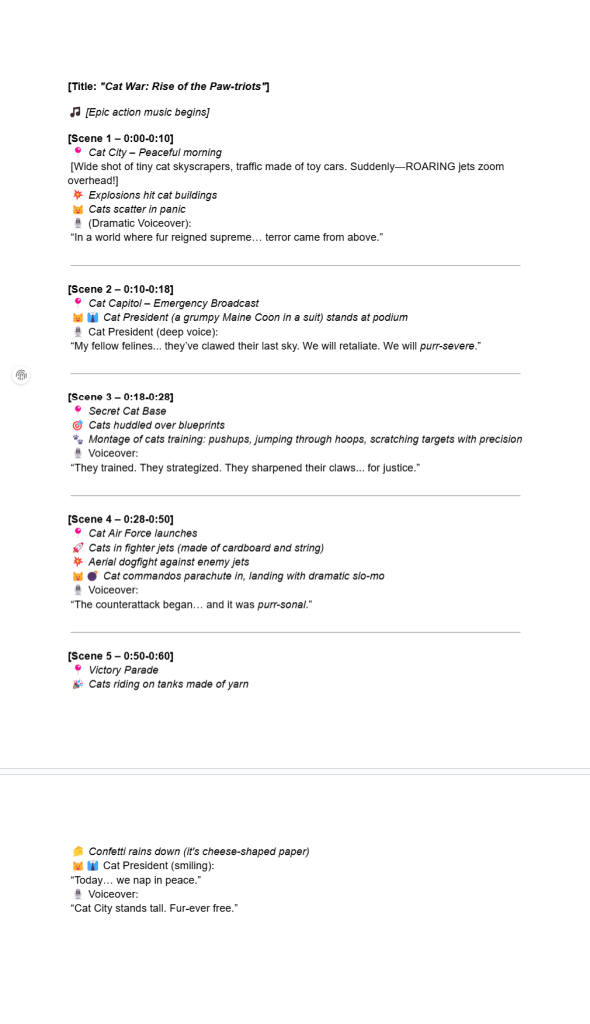
Into This
Transform boring PDFs into absolutely unhinged content
Play with dozens of other tools to create the perfect video for your needs

The Solution
There's A Better Way to Create Engaging
High-Quality Videos
Scroll stopping imagery, attention grabbing hooks, and solid voiceovers
to drive measureable results - all powered by cutting-edge AI.

Introducing QuickVid
The AI-powered platform that transforms how
you create short-form videos for social media.

Get PDF to brainrot videos in 3 simple steps
Upload your PDF
Upload any PDF of your choice (reports, articles, summaries, etc.) and our system will summarize it and transform it into an interesting story that's perfect for social media engagement.
Choose your options
Select all the options to customize your video, like the background video, the position of the captions, the color of the text, the voice of the narrator, and more.
Generate your video
Once you're satisfied with your video, simply click the generate button. All the heavy lifting is done in the background. Just wait a few minutes, and it'll be ready for you to use how you see fit.
Want To Do Even More?
Create Stunning Videos With QuickVid
QuickVid brings together the latest advances in AI, an intuirive interface, and
powerful features to make video creation effortless.
Create your first video in 3 easy steps
Create scroll-stopping videos in minutes, with just a few steps
Step 1: Choose the video type
Select from multiple video types like UGC, custom AI avatars, Reddit Stories, and more and create the script or hook
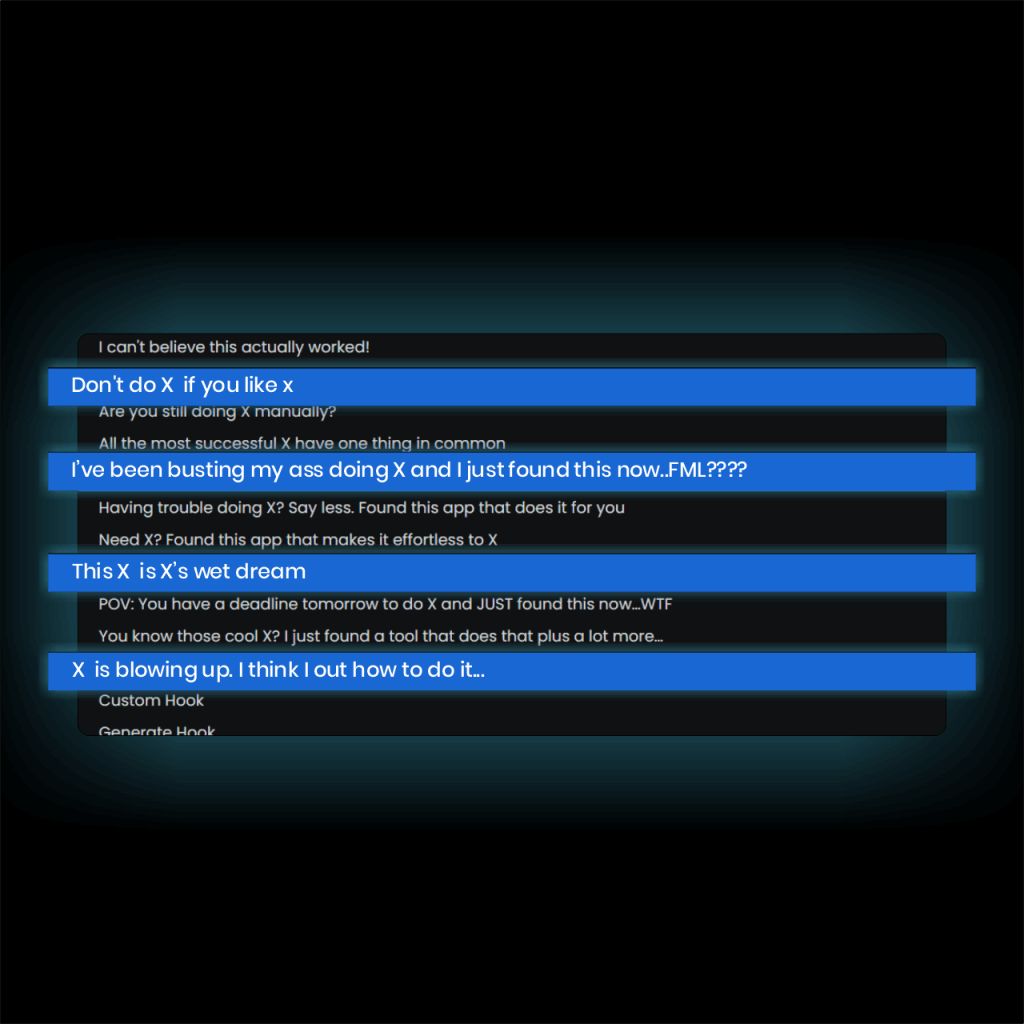

Step 2: Choose your avatar or video style
Select form 200+ lifelike AI avatars or from hundreds of pre-built video templates based on the type of video you've chosen to create.
Step 3: Select all your options & create
Customize things like font, voiceover, audio, colors, and much more, then generate your video. It only takes a few minutes.
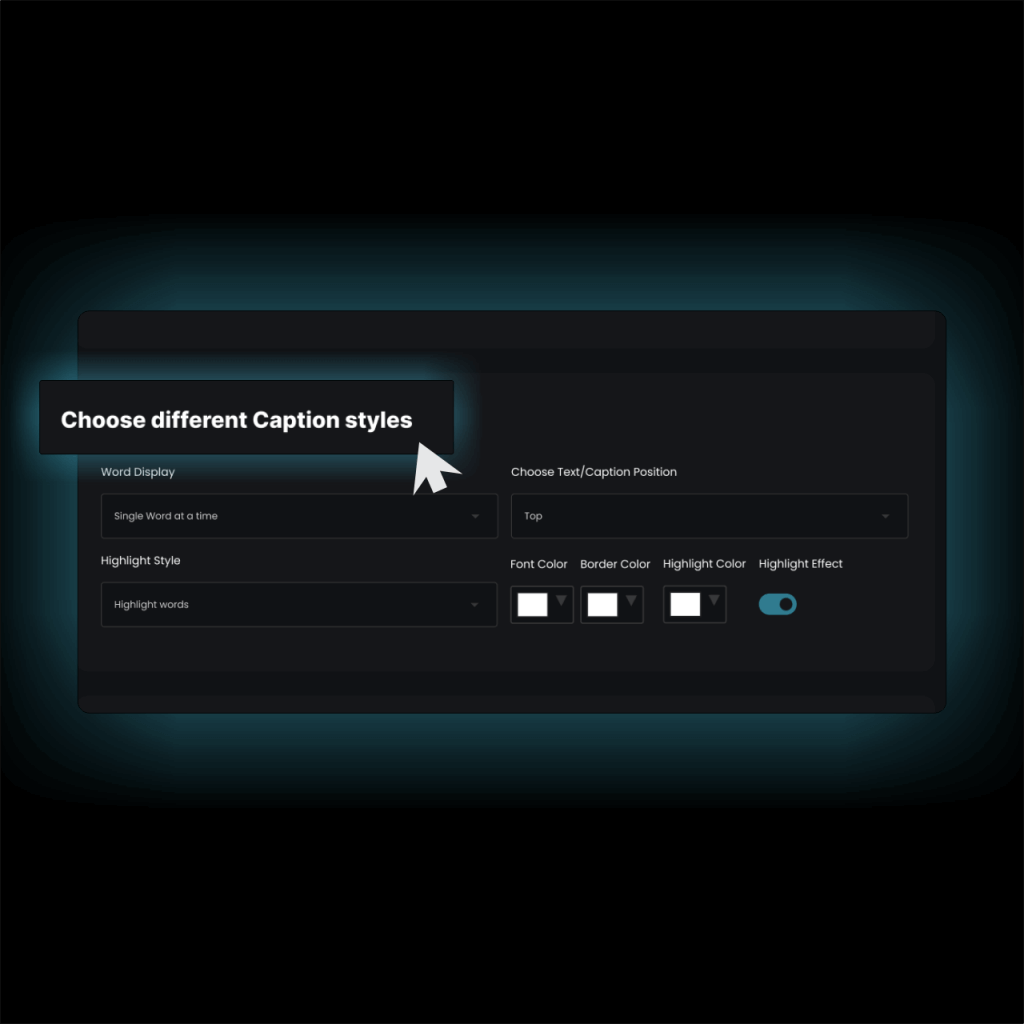
Transform a single image into a full-fledged marketing campaign
Start with a product image on a plain background and create everything from
stylized product shots to UGC video ads.

Stunning, professional quality product
imagery with a prompt



Eye-catching custom AI avatars that interact with
your product - made in minutes



Social media and advertising-ready short
videos created on demand
Here are a few examples of videos we made in under 10 minutes

You're in control
Create Multiple Types of Videos With a Few Clicks
AI Story Videos
Choose from our collection of AI voices, write your script (or generate it using QuickVid), and create a captivating video with beautiful AI-generated imagery in moments.

UGC Demo Videos
Browse our collection of human-like AI avatars or make your own in a few clicks to create a scroll-stopping demo video that drives sales for your brand.
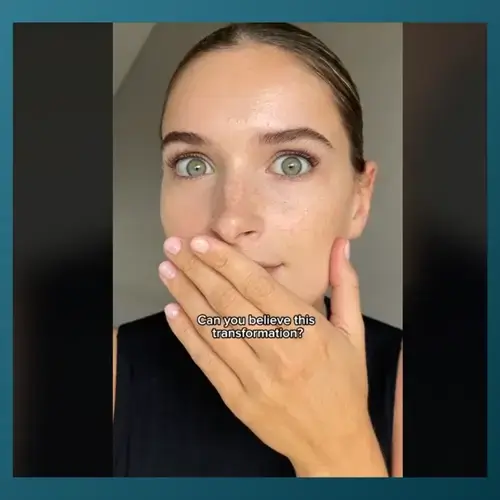
Greenscreen Meme Videos
Grow a faceless TikTok or Instagram Reels page by pumping out meme videos that are timely, relatable, and do the heavy lifting for you, attract viewers, and funnel your new subscribers to the right place.

Reddit Storytime Videos
Write a script or pick up it up from Reddit, choose a Reddit Avatar, select an engaging background video (cake, soap, gameplay, gadgets, etc), and let us handle the rest.
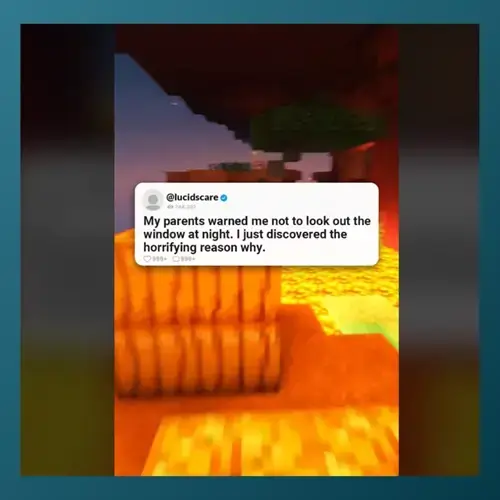
Caption Your Videos
Take your uploaded videos and clips to the next level by adding dynamic captions. Choose fonts, colors, styles, add emojis, include B-roll, and more so your videos grab and keep attention.
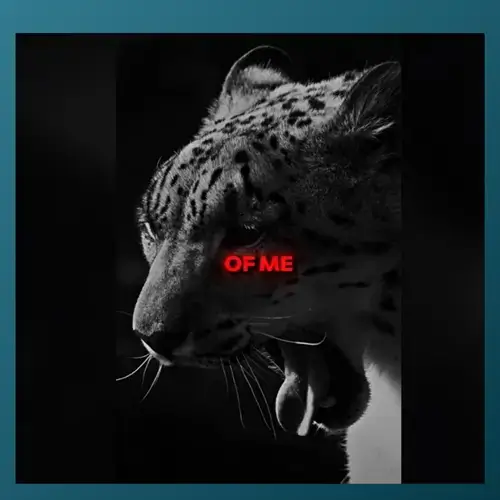

FAQ
Frequently Asked Questions
Everything you need to know about QuickVid
What niches can I create videos in?
There’s no limit to the niches in which you can create videos. We’ve already prepared prompts for multiple topics, but you also have the option of creating custom prompts for a video script if you don’t see what you’re looking for.
What are credits?
Credits are a system used to help you keep track of your plan usage on a monthly basis. When you perform an action within QuickVid, a certain number of credits are used up. Different actions have different credit requirements. They automatically reset every month and they do not rollover. You can get the most up to date information about how many credits are used for each action within the app.
Are videos created unique?
Yes, every video created is unique. The images and script are created on the spot and turned into a video for you alone.
Can I make edits to my videos?
Of course. You’re free to download your video and make changes to it as you see fit. You can also make edits within QuickVid. We’re working on creating a full-fledged editor within the platform that’ll allow you to make more complex changes to your video.
Can I choose the video length?
Yes, you can create videos that are up to 60 seconds and videos that are up to 90 seconds.
Who owns the videos?
Any video you create using our platform belongs to you. We DO NOT retain the rights to the videos. The videos can also be used commercially by you.
Do you offer a free trial?
As you’re probably aware, every time you use AI software, there’s a cost associated with it. But as you know, it’s much cheaper than paying for a freelancer or an influencer to make videos on your behalf. With that being said, you’re able to sign up for free, set up everything for your first video, and create it during a 3-day free trial.
What is the refund policy
Your satisfaction is a top priority for us. Unless otherwise stated, we do not currently offer refunds. We incur significant costs for every video generated, so we offer a free trial so you can get a feel for the tool before making a choice.
How long can the videos be?
For now, the maximum length for videos generated with our AI is 90 seconds. If you want to upload your own video, the lenght is flexible. For uploaded videos you want to caption, the maximum length is 3 minutes. We’re working on providing the option for you to make longer videos.
What happens if I’ve used up all the avatar video creation allowance?
You can purchase additional credits to create more avatars within your account.
How do I cancel?
You can cancel right in the accounts/billing section. Just click a button and confirm that you want to cancel your plan. You’ll retain access until the end of the billing cycle.
Can I get more videos if I use up everything in my plan?
The most cost-effective option is to upgrade to the next highest plan available from the one you’re on. You also have the option to purchase video credits in increments of $10, which you can use to generate one-off videos.
Are my payments secure?
Yes, we handle all payments through Stripe which is one of the most secure payment processors in the world. Your payment details never hit our servers at any time.
How do I get in touch with support?
You can send us a message via our contact us page or log in to your account and use the live chat support option.
Push Your Message Further
Join over 15,943 creators, marketers, and founders who have used QuickVid to create videos that get noticed, build an audience, and grow their brand.










