We’ve been hard at work throughout September improving QuickVid and adding requested features.
We made a major update that, on the surface, may not be noticeable, but it’ll impact your entire experience using QuickVid and making videos.
In addition to that, we’ve added new features that take QuickVid to the forefront of the AI video generation landscape.
New feature: AI product imagery
Previously, when you were creating custom AI avatars, you could only create the model. You were unable to include your product imagery directly.
Of course, you could get creative with the prompt, but it was hit and miss at best.
Today, we’re announcing a new update that allows you to create custom avatar images with your product.
They can hold it, wear it, look at it, and more.
When using this feature, it’s important for you to have a high-quality product image on a plain background. That will produce the best results.
Here are a few examples of custom AI avatars that we created, incorporating product imagery.


We decided to create simple product images using our AI engine but don’t let that stop you. You can get as creative as you want.
Should they be on the top of a mountain?
Go for it.
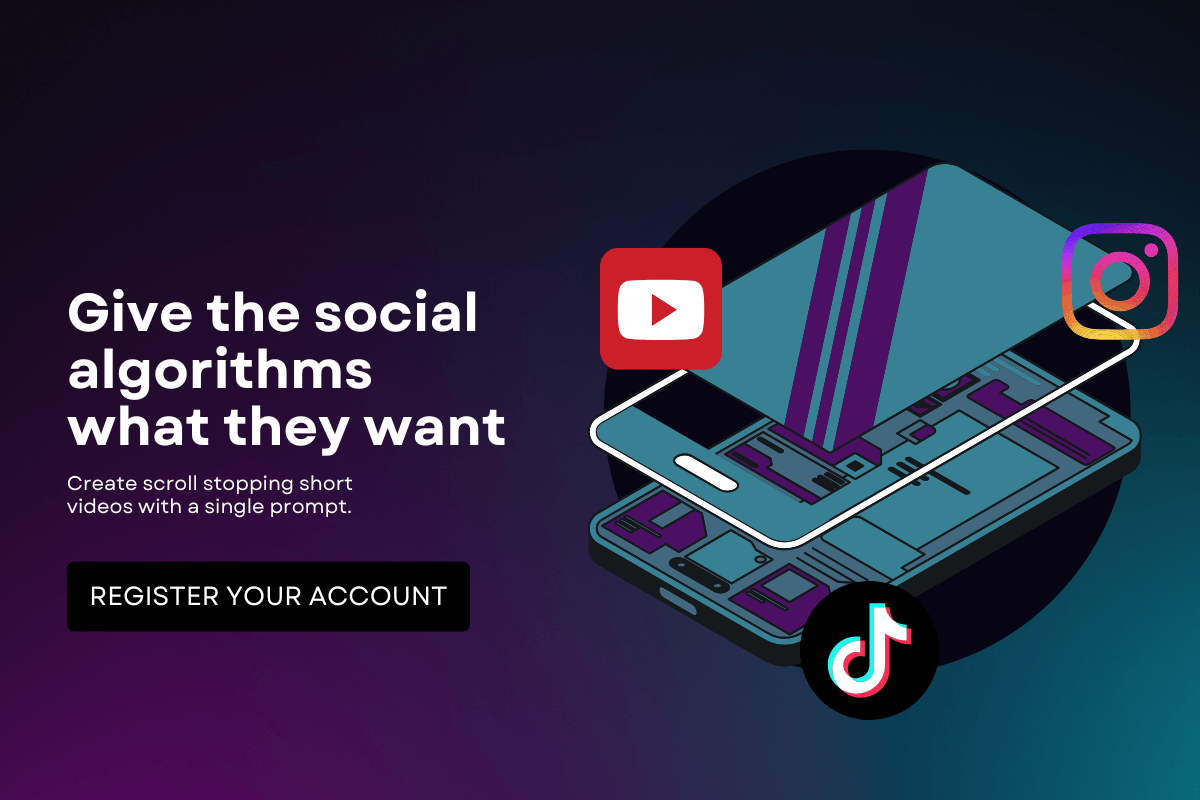
Should they be underwater?
Your choice.
Should the avatar be using your product in an extreme environment?
There’s nothing stopping you.
After creating the avatar with your image, you can take it a step further and turn it into a short UGC video. Again, you’re in control of how your avatar and your product interact.
The most important thing is to be clear in your prompt. The more detailed you are, the better the final outcome.
New Feature: AI talking avatar with perfect lip sync
In addition to the standard custom AI avatar videos you can make with QuickVid. The ones that come with no sound, you can now create videos with perfect lip sync and background environmental noise.
For example, if someone is walking in your video, it will make a sound when their foot hits the ground. If someone is moving through a crowded street, it’ll make ambient background noise.
You can also indicate exactly what the avatar says. For this, you’ll need to be specific when indicating what the person will say.
For example, if we use this image:

We may say something along the lines of ‘the woman wearing the red jacket says “I don’t know about you, but Monster keeps me going.”
Even though she’s the only person in the frame, it’s still important to be specific. It’ll reduce the room for simple mistakes.
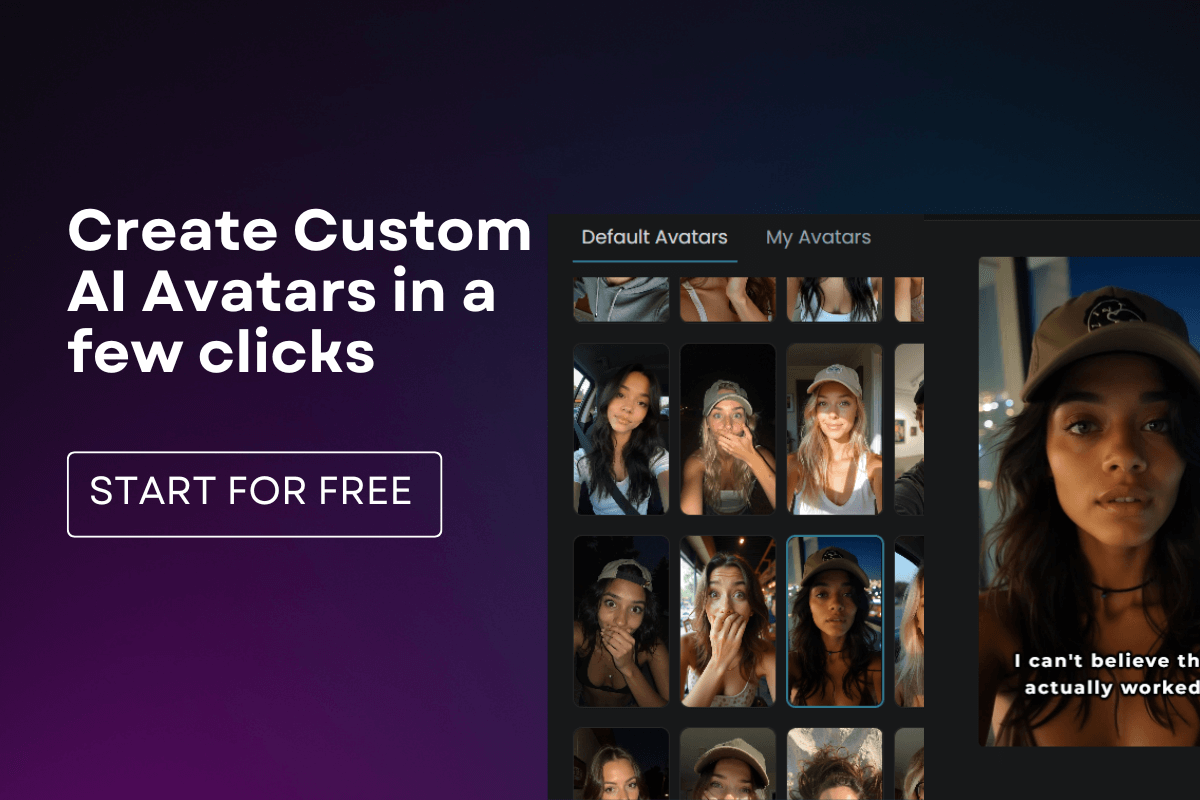
Here’s an example of the final result using the image above:
Improvements: Rebuilding the app
We launched QuickVid a few months ago, and the feedback was fast. We’ve been iterating, squashing bugs, and trying to make QuickVid as good as it could be.
Despite our best efforts, things started to break.
This was in part due to the way we approached QuickVid. It was initially an experiment that we were confident in.
As such, the main consideration was to move fast. To achieve that goal, we purchased a SaaS boilerplate.
A SaaS boilerplate is a codebase that takes care of things like Payment processor connections, User registration and login, admin dashboard, and a few other things.
It can save you a few weeks if it’s a good one.
Unfortunately, the one we chose wasn’t good. It had raving reviews, but the reality was something else entirely.
It sucked and gave us a bunch of issues that we powered through. It was a form of ‘Sunk Cost Fallacy’ that kept us using it.
When QuickVid started to get early traction, we knew we couldn’t continue to rely on the boilerplate. As a result, we rebuilt the core infrastructure from the ground up.
It removed many of the errors that people were getting while trying to use the app and had a few other benefits.
Improvements: faster app
This is one of the major benefits of the new app build. It’s so much faster.
I won’t lie. We were a bit frustrated about how slow the application was. When you clicked on an option, like create a new UGC video, it would take a decent amount of time to load.
Decent is putting it lightly.
When you tried to access videos from the library, the loading process was slow.
Needless to say, it wasn’t an all-around pleasant experience for us and for you.
Now that we’ve rebuilt the app’s infrastructure, it’s MUCH faster. I won’t go as far as saying it’s ‘lightning fast’, but you’ll have a good experience using it. You won’t be waiting for this or that to load.
You can truly get in and get out in a few minutes.
Improvement: Bug fixes
The new app build squashed a lot of bugs that were plaguing us.
Sometimes, when you’d send us a support message, it would be delivered to us, but you wouldn’t get our reply. Or, the message history would disappear into thin air.
Sometimes we could identify who was talking to us in the app, and at other times, we were talking to purple bananas and blue monkeys.
The good news is that the bug has been fixed.
Another bug that was giving us sleepless nights had to do with the boilerplate we were using.
At the time, if you registered an account successfully, used the app, and then left, it would be a problem to access QuickVid again.
Many users ended up getting errors saying the app was down when, in fact, it was working perfectly. Needless to say, this turned many people away and flooded us with support messages.
That error has been squashed and thrown into the dustbin.
We also made multiple quality-of-life improvements. We improved the language used throughout the application, rearranged some UI elements, and so on.
After this update, your experience using QuickVid should be much better.
Conclusion
In September, we were busy rebuilding QuickVid to make it an all-around better experience for you.
At the same time, we were able to introduce two new powerful features that make QuickVid one of the most powerful AI video generation tools available.
Going forward, we’re committed to making QuickVid even more robust and accessible to our users.
Let us know what you think in the comments, any improvements you’re interested in, and where we should spend our energy in October.

